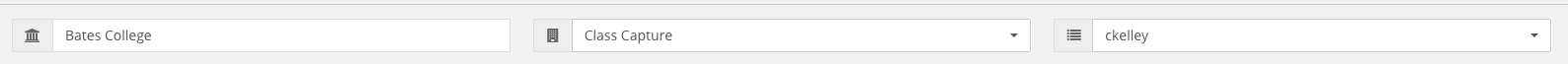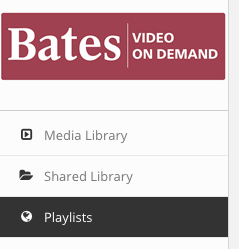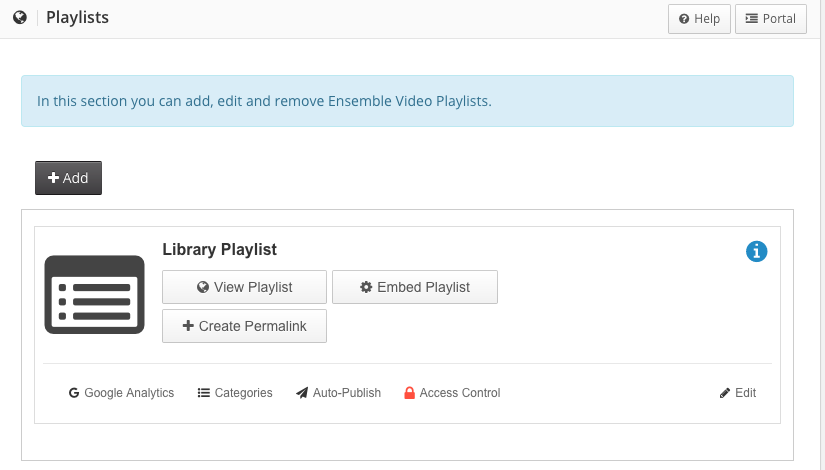Add an Ensemble Video Playlist
First, you’ll need to create a playlist by logging in to Ensemble.
An important note about Ensemble Video nomenclature:
Bates College is your default “Institution”, your default “Organization” is Faculty/Staff and your default “Library” is your full name followed by email address. Like this:
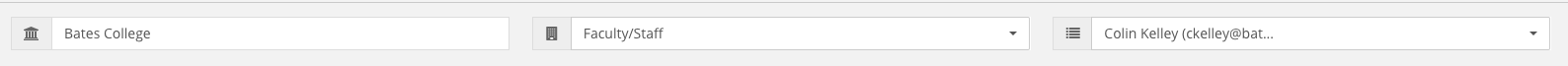 If you’re looking to work with class capture videos, you’ll want to change your Org to Class Capture and then select your library within the class capture org. Like so:
If you’re looking to work with class capture videos, you’ll want to change your Org to Class Capture and then select your library within the class capture org. Like so:
Next, click the Playlists button on the left hand corner of the interface.
You’ll see one default Library Playlist with multiple options.
If you click the Edit button on the lower right hand corner, you can:
- Change the name of your playlist
- Choose to allow viewers to download the video content included.
Make sure to leave Show Playlist Content checked or no one will be able to view your playlist.
Click Save when you are finished.