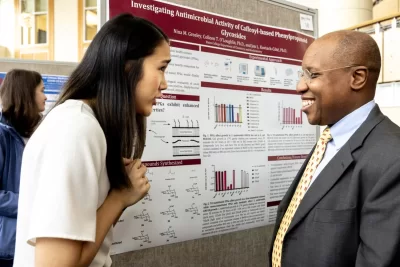Make sure your parents have access to your financial aid information.
Bates students use the Garnet Gateway to register for classes, view grades, and review important financial aid information. Parents and other individuals authorized by their students can also view this information on the Garnet Gateway, using their own credentials.
In order for parents to view their student’s information, the student must authorize access. The student has the ability to authorize access for all or a combination of his or her academic or financial aid information. Access can be granted to parents, step-parents, grandparents, or other individuals and can be established for all areas or limited to a particular area depending upon the student’s preferences, and can be updated at any time by the student.
Parents who do not currently have access to student information on the Garnet Gateway, but who would like to have access to financial aid or other online records should talk with their students about having access granted.
Important Note for Parents and Guardians:
The Garnet Gateway Login page will change slightly on 1/24/24. Please select the “Bates Parent/Guardian” option to log in with your ID/PIN as you would normally.
How do I grant access for my parent or other individual to see my financial aid information on the Garnet Gateway?
To grant access, go to the Garnet Gateway and click on the Authorize Account Access under the Account & Access menu. From here, you can select who should have access to your information and the types of information that you’d like that person to be able to view. Once you submit your selections, Bates will create a unique user ID and PIN that you will need to share with your authorized user. You should either provide this information to the person verbally, or you should send the user ID and PIN to them separately. For example, send the User ID by email and the PIN by text. (Never share your own personal Bates credentials with anyone.) You and your authorized user will also receive an email confirming the permissions you have enabled.
I want my parents to be able to see my financial aid information, but not my grades – is this possible?
Yes. Access is available for as few or as many of the options presented – you can allow different people to see different things. You can update or change access at any time.
Can I add someone other than my parent as an authorized viewer?
Yes. You can authorize any individual to have access to your online information, although we urge you to consider carefully who will have access to your information before you grant that access. Please note that it is not necessary for you to grant access in order to have your academic record sent to a third-party – you can use the Garnet Gateway to request an official transcript.
How do I add other individuals as authorized viewers?
You can add other individuals by selecting Authorize Account Access under the Account & Access menu. Make sure you fill out the form completely. It will take between 24 and 72 hours to add a person to your authorization list. Once he or she appears on the list, you may grant them access.
How do I remove an authorized viewer?
Simply uncheck the boxes that are checked authorizing access, and submit your changes.
If my parents forget their PINs, who should they contact?
If your parent forgets a PIN, he or she can use the Forgot PIN feature on the login page. Your parent can enter his or her ID number, then click on Forgot PIN – the PIN can be changed after your parent responds to his or her security question. If this does not work, please ask your parent to contact the IT Service Desk at (207) 786-8222.
My parents are able to access the Garnet Gateway from home, but get an error message when trying to access it from their place of employment – why is this?
Some businesses have a fire wall that will not allow access to some outside Internet sites. Your parent may wish to contact the network administrator at his or her workplace to see if an adjustment can be made to the fire wall software to allow access to the Garnet Gateway.
Who should my parents contact if they have questions about what they see behind the Garnet Gateway?
If your parents have questions concerning your financial aid, they can contact Student Financial Services at (207) 786-6096. If they have questions about your grades, academic holds, or transcript, they can contact the Office of the Registrar and Academic Systems at (207) 755-5949.
What is FERPA and is student authorization necessary?
The Family Educational Rights and Privacy Act (FERPA) is the federal law which protects the privacy of students and prohibits colleges and universities from disclosing any information from a student’s education records without the authorization of the student. For more information on FERPA, please refer to the Bates College Catalog.