Login Instructions
In order to login to your Alumni Portal, navigate to the url: https://apply.bates.edu/portal/alumni
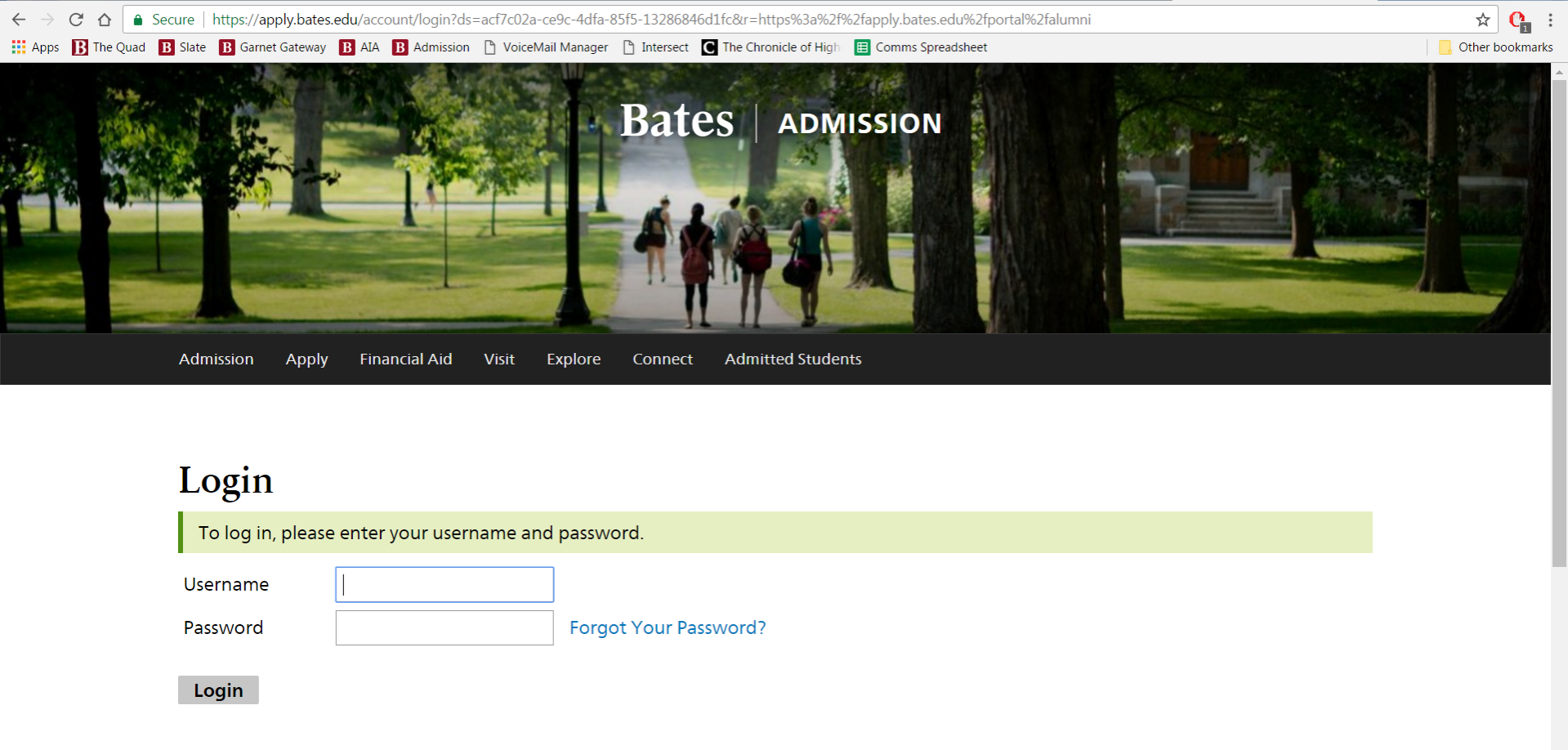
Your username and password have been sent to you via email. After you log into your portal, you will be able to create your own password for your Alumni Portal. If you need to reset your password, you may do so via email when you click “Forgot Your Password?”
Your Alumni Portal dashboard will display available Alumni Conversations and your selected Alumni Conversations.