Submitting Timesheets (Garnet Gateway)
In order to get paid, student workers must record the hours they work on an electronic timesheet located in Garnet Gateway. Please review the How to Login in to Garnet Gateway and Access your Timesheet guide for instructions.
**Students must submit their timesheet by 2:59PM on Sunday, the day after the pay period end date. If a student forgets to submit their timesheet for a particular pay period, it will be automatically submitted for approval to their supervisor after the submission deadline has passed. Students, please refer to the information listed on this page if you fail to submit an accurate timesheet**
Electronic Timesheet:
Below are directions for students to input the hours they have worked on their electronic time sheet.
1. LOG IN TO GARNET GATEWAY.
2. SELECT TIMESHEET. The job title or titles of the position(s) you work will be listed.
3. SELECT THE POSITION you would like to enter hours for.
4. SELECT THE APPROPRIATE PAY PERIOD You will now see your electronic timesheet on the screen. Please Note: The timesheet will open to the current week and current day. You can navigate through the pay period using the arrow buttons on the side. Day in the current pay period will have a purple underline.
6. ENTER HOURS FOR EACH DAY WORKED Click on the day you are entering hours for and select Regular Hours from the drop down list below. Enter the hours in the Hours box. Click the Save button in the bottom right corner of the screen. If you did not work on a given day, leave the day blank (you do not have to type in a zero).
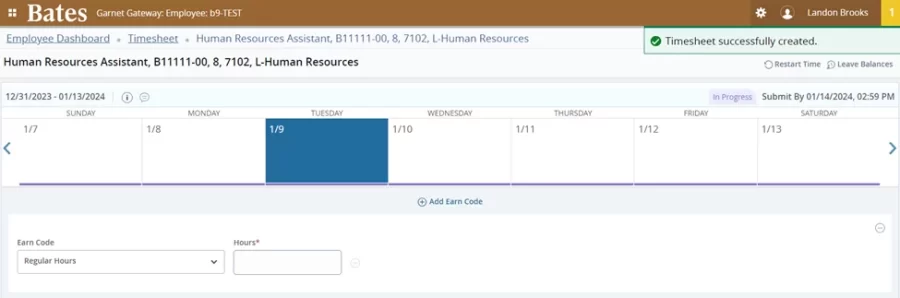
9. REVIEW YOUR HOURS. Click on the Preview button in the bottom right corner. This will open the Preview page and you will see all the hours you entered for the pay period.
8. SUBMIT YOUR TIMESHEET Checking the timesheet acknowledgment check box will enable the Submit button. Click Submit. Please Note: Do not submit your timesheet until you have finished working throughout the two-week pay period. Once submitted, you cannot access/edit your timesheet.
10. GET PAID. If you have recorded the correct amount of hours for the work period, your supervisor/approver will approve your timesheet and submit it to the Payroll Office for you to be paid. Your pay will be directly deposited into your bank account. Visit Direct Deposit for more information.
The student payroll is on a bi-weekly schedule. Visit the 2024 Student Payroll Calendar to view this year’s pay periods.