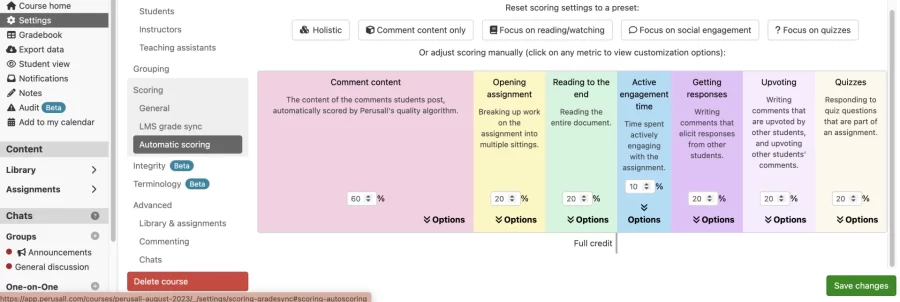Perusall Grading
Perusall synchs its assignment grades with Lyceum’s Gradebook. You have some control over how and when the Perusall grades are fed to Lyceum.
When you create an assignment, you can chose the default grading scheme (based on 0-3):
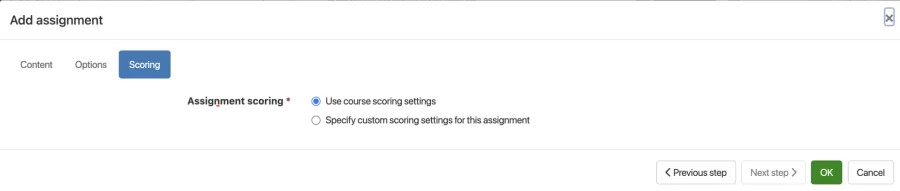
Or a custom scoring theme:
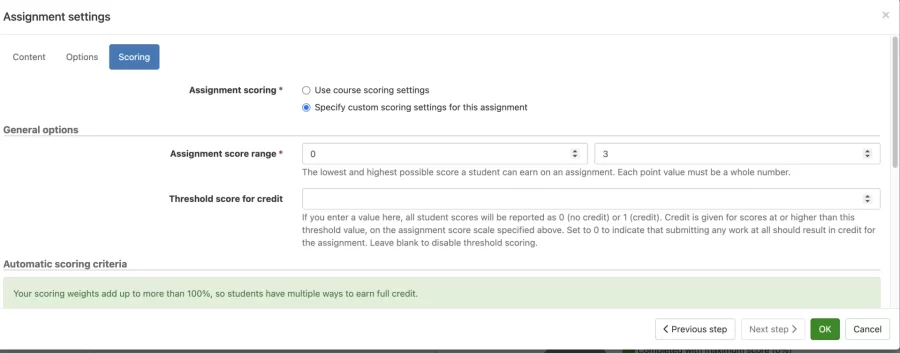
If you choose a custom scoring theme, you will want to review the “Scoring settings” and the “Automatic scoring” settings.
Scoring Settings
To access the scoring settings, chose “Settings” from the navigation panel >” Scoring” > “General”:
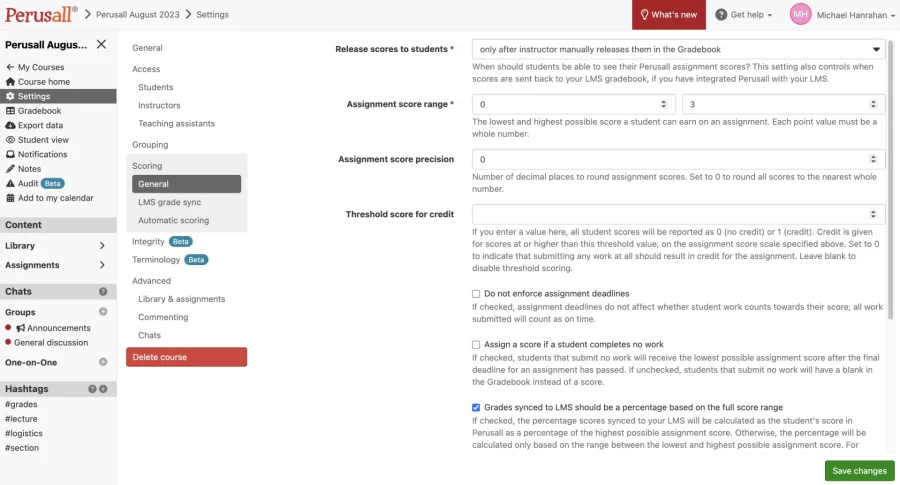
Two settings to note: by default the grades are released to the Perusall Gradebook (as opposed to the Lyceum Gradebook) manually by the instructor and the automatic score range is set to 0-3.
Under the LMS grade synch tab, you can configure how the grades are synced to Lyceum:
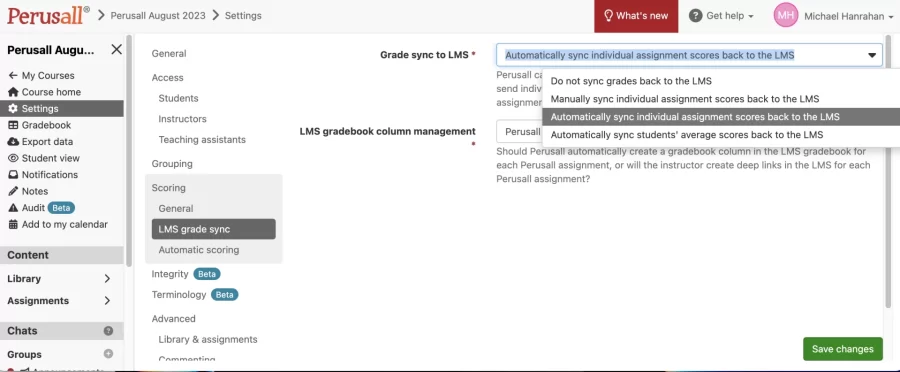
You can configure Perusall to send the grades back automatically (by default) or manually if you want to control the release.
Automatic Scoring
You can make adjustments to automatic scoring: Settings > Scoring > Automatic scoring, which allows you to change the emphasis or weight of the scoring settings: