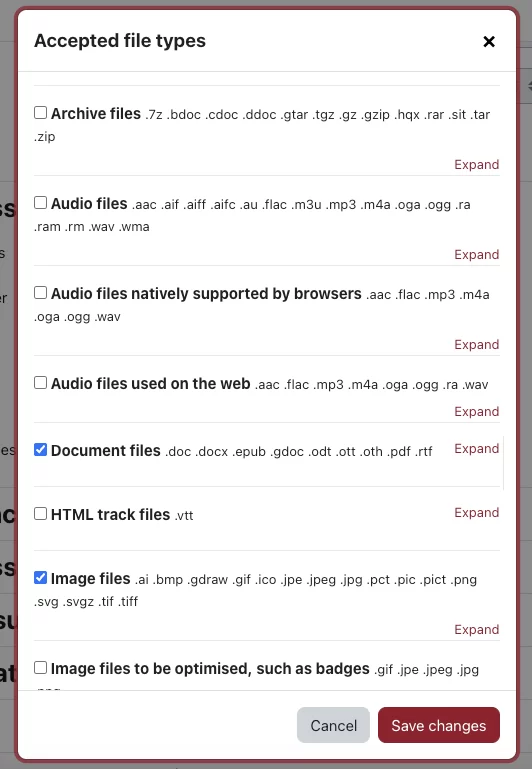Assignment Submission Types
When creating an Assignment in Lyceum, instructors can decide how students submit work in the Submission Types section of the assignment settings.
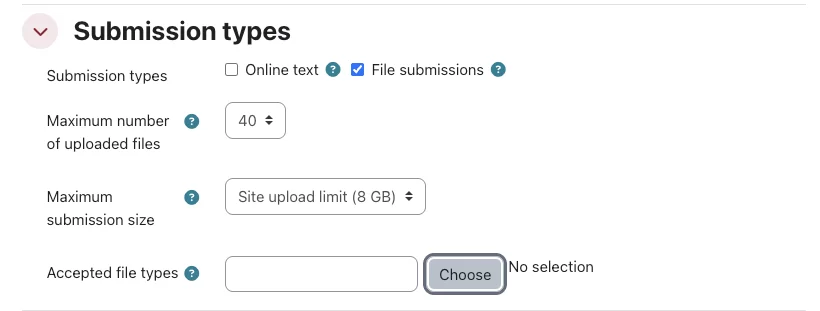
If the Accepted File Types field is left blank, students may submit any file type. To restrict the type of files a student may submit, click the Choose button.
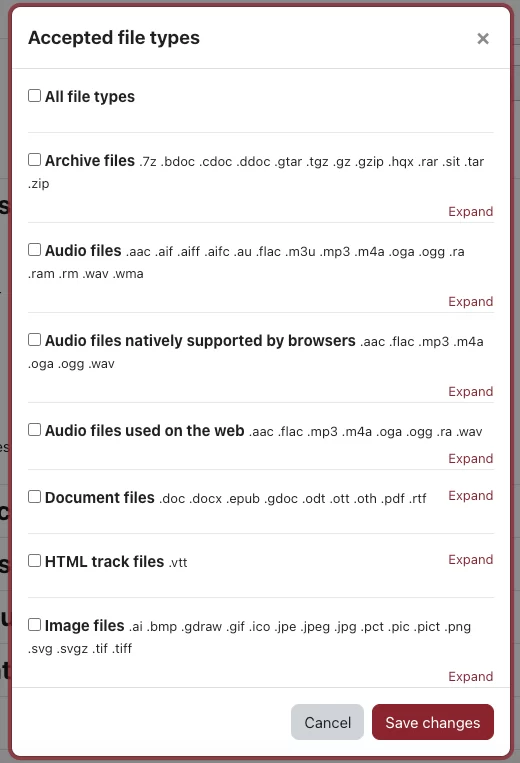
For a written assignment, instructors may wish to select Document Files and Image Files, for example. This will allow Word docs, PDFs, and JPEG/JPG, but will not allow file types that are less compatible with Lyceum, like HEIC.