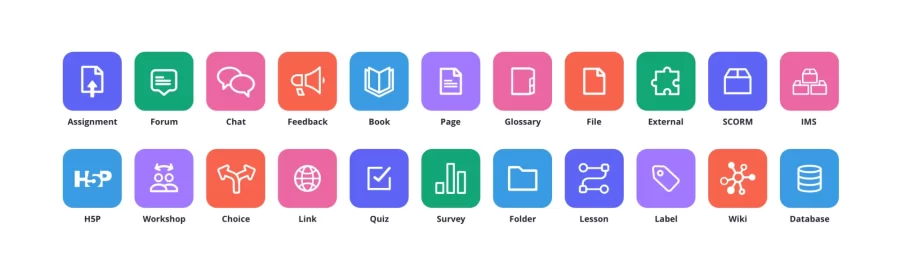What’s New in Lyceum: 2023 Update
The Bates Learning Management System (LMS), Lyceum, has undergone an essential update for Fall 2023 that presents changes to the user interface. Five areas of Lyceum have been redesigned and improved.
The main navigation bar
Important navigation elements will now be found across the top of the course page.
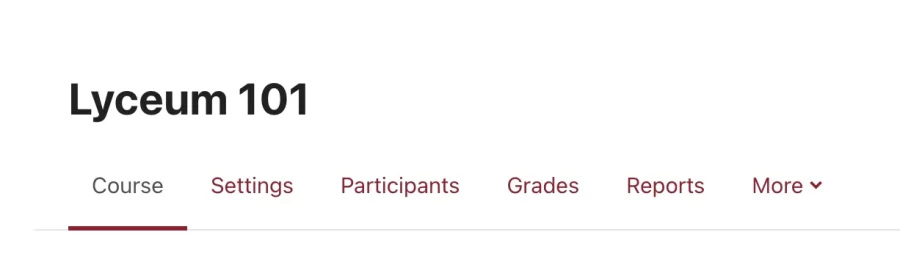
Here, you can access course settings, the participants list and enrollment options, your gradebook, and course logs. These options were formerly in a sidebar on the left side of your course page.
What will you see on the left side now? It depends on your course format. Lyceum’s default format is “Weekly,” where your course is divided into sections for each week of the term. When using this format, a sidebar with collapsible topics will now appear on the left which allows you to more easily navigate the weeks, without having to scroll through all of your course content. This is called the “Course Index.” When it is open, you can close it by clicking the x in the top left corner.
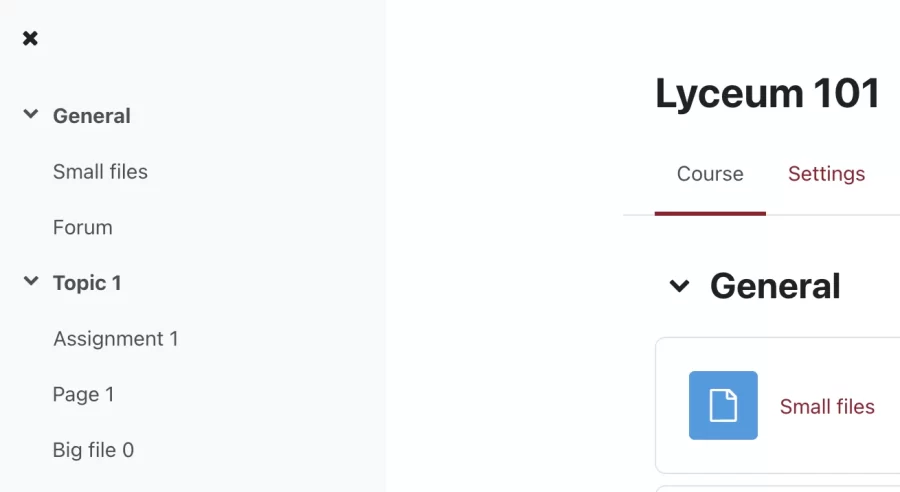
When closed, this sidebar can be re-opened by clicking the tab containing the menu icon.
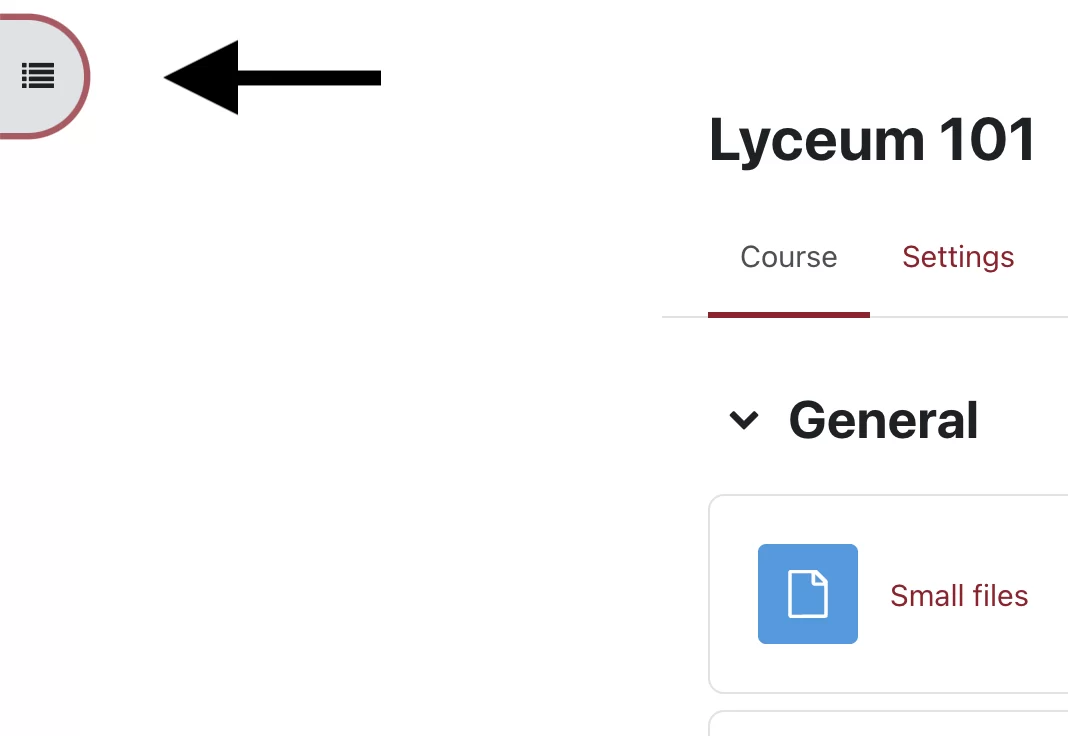
Blocks
Blocks, e.g. the “Supporting Librarians” block and the “Google Group/Course Email” block, are still located on the right side of your course page, but are now found in a collapsible “drawer” that is closed by default. To open it, click the tab on the top right containing the left-pointing arrow (<). An x icon will allow you to close it again.
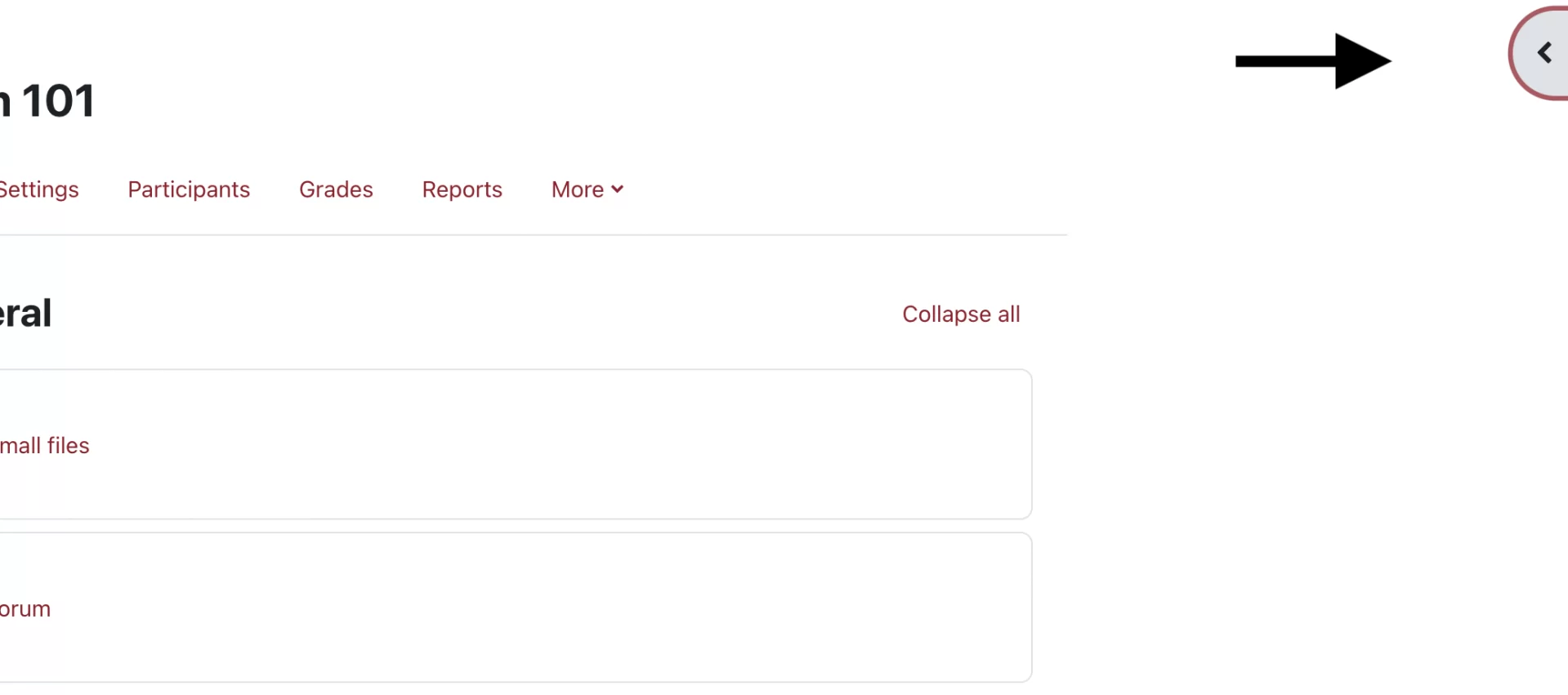
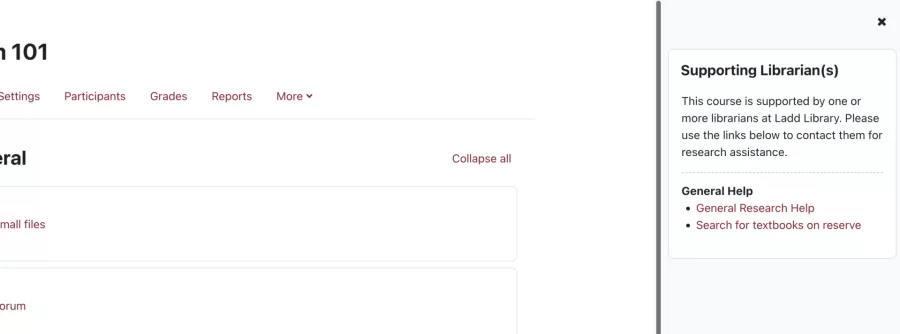
Dashboard and My Courses
When you log in to the new Lyceum, as before, you will land on the Dashboard page. This page contains links to your most recently accessed courses (up to 10), and a timeline of upcoming events, such as assignment due dates. To see all courses available to you in Lyceum, Click the new “My Courses” link at the top of the page. My Courses has an especially useful new search function, allowing you to find past courses using keyword searches.
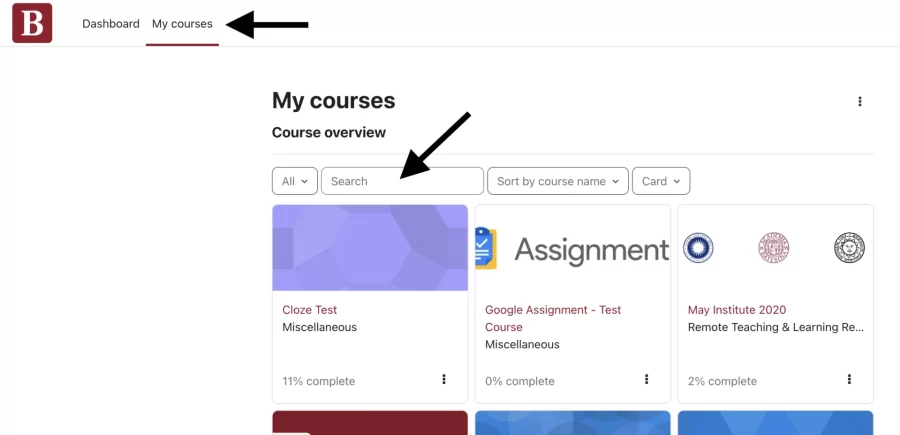
Secondary navigation
Within course pages, many of the links you may be searching for are now condensed into drop-down menus. One key example is the Grades page. After clicking Grades in the primary navigation bar, you will find a drop-down menu labeled “Grader Report” containing grade reports, gradebook setup, scales, etc.
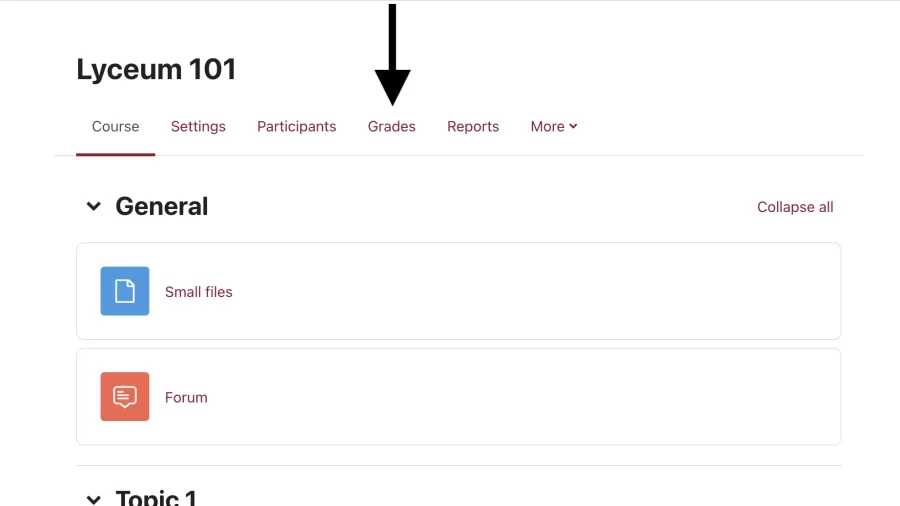
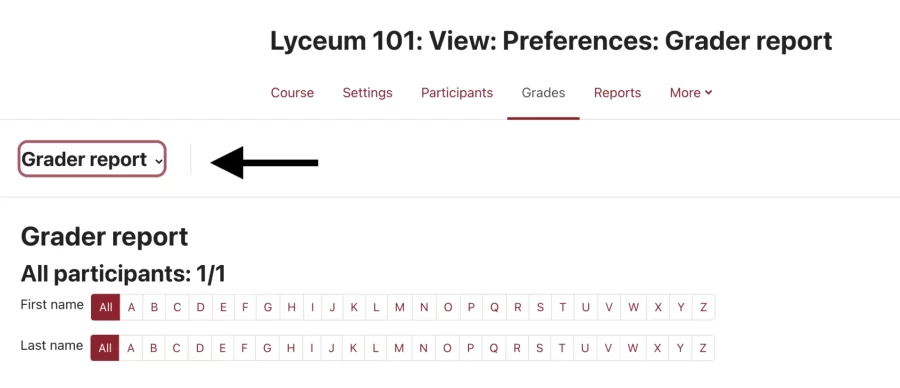
Icons
The activity icons in Lyceum have changed after being redesigned by Moodle. Moodle is working on improving these new icons for a future release. The image below provides a key of icons and their corresponding activities.